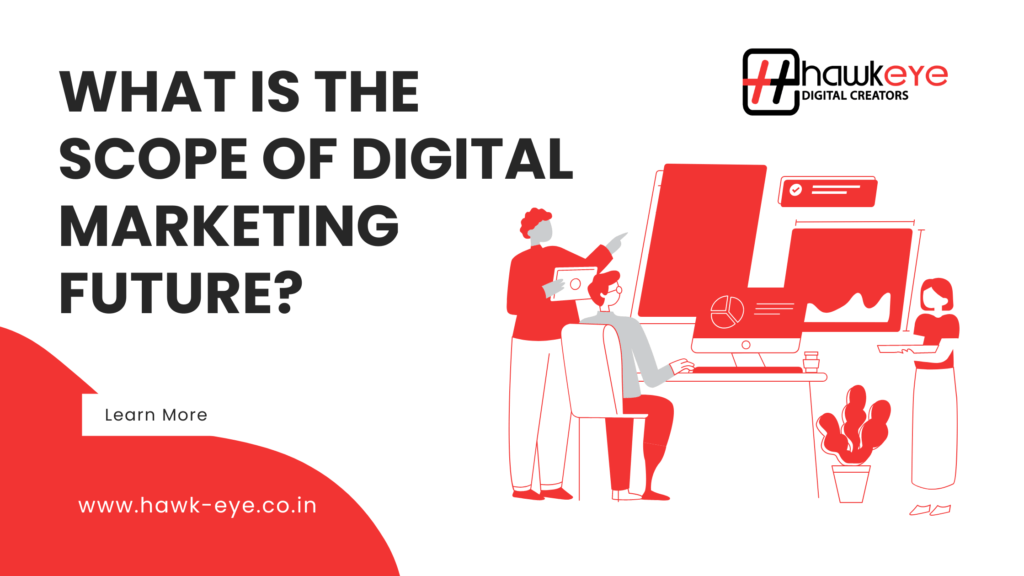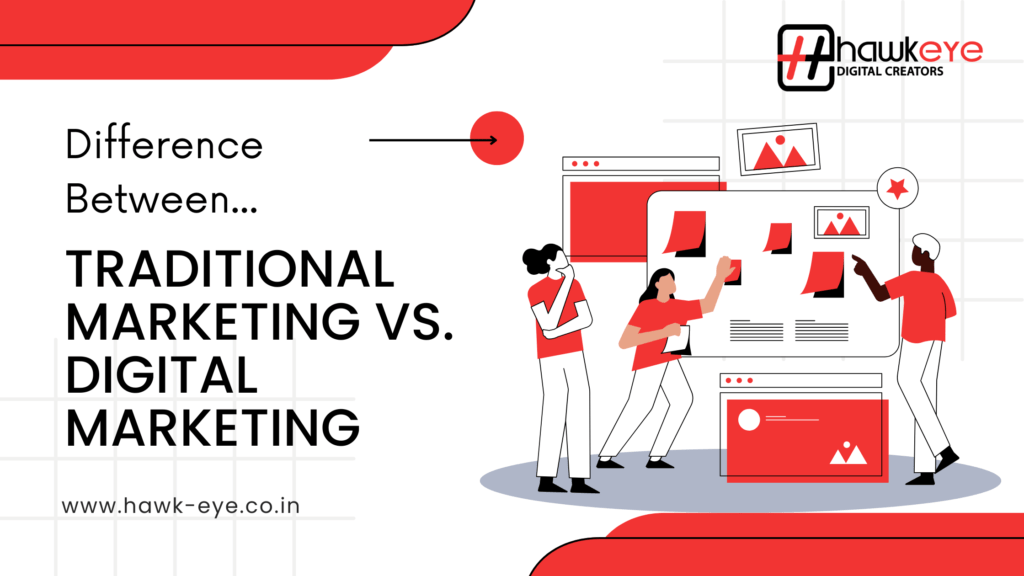7 Mistakes to Avoid When Running Facebook Ads
Running Facebook Ads can drive incredible results for your business, but only when done strategically. Many advertisers unknowingly make errors that hurt their performance, waste budget, and lead to frustration. Below, we explore 7 critical mistakes you must avoid—and how to fix each one with detailed steps.
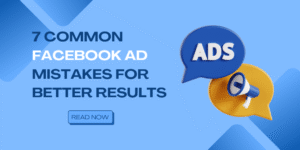
Common Facebook Ad Mistakes at a Glance
| Mistake No. | Mistake Title | Impact |
|---|---|---|
| 1 | Targeting Too Broad or Too Narrow | Leads to poor engagement or irrelevant traffic |
| 2 | Ignoring the Facebook Pixel | Results in missed tracking and retargeting opportunities |
| 3 | Poor Ad Creative and Copy | Causes low engagement and high bounce rates |
| 4 | Not Testing Different Ad Variants | Misses optimization opportunities and increases ad fatigue |
| 5 | Setting the Wrong Objective | Results in Facebook optimizing your campaign for the wrong action |
| 6 | Skipping Audience Retargeting | Leaves conversions on the table by not nurturing warm leads |
| 7 | Failing to Monitor and Optimize Campaigns Regularly | Wastes budget due to poor performance and lack of real-time tweaks |
1. Targeting Too Broad or Too Narrow
When your audience is too broad, your ads may show to people who have no interest in your offering. Too narrow, and you limit Facebook’s ability to optimize your campaign. Striking the right balance is key.
How to Fix It (Step-by-Step):
- Define Your Ideal Customer
- Identify age, gender, interests, job titles, location, and behavior.
- Use tools like Facebook Audience Insights or Google Analytics to gather data.
- Avoid Overly Broad Audiences
- Don’t just target “All Adults 18–65+”; include interest or behavior filters.
- Exclude audiences who are unlikely to convert.
- Avoid Hyper-Specific Targeting
- Don’t stack too many filters unless you have a large enough audience pool.
- Facebook recommends a minimum audience size of 1,000 for optimization.
- Use Lookalike Audiences
- Create lookalikes from customer lists, website visitors, or purchasers.
- Start with a 1% lookalike, then test 2–5% for broader reach.
- Split Test Audience Variants
- Run campaigns targeting different groups separately to compare performance.
2. Ignoring the Facebook Pixel
Without the Facebook Pixel, you can’t track conversions, retarget users, or let Facebook optimize for actions like purchases or signups.
How to Fix It (Step-by-Step):
- Create a Facebook Pixel
- Go to Events Manager ? Connect Data Sources ? Web ? Facebook Pixel ? Create.
- Install the Pixel on Your Website
- Use manual install or partner integrations (e.g., WordPress, Shopify).
- Paste the base Pixel code in the
<head>section of your website.
- Verify Installation
- Use the Meta Pixel Helper Chrome extension.
- Ensure no errors and that events are firing.
- Set Up Standard Events
- Add events like
ViewContent,AddToCart,Purchaseusing Event Setup Tool or code. - These help Facebook understand what actions matter to your business.
- Add events like
- Create Custom Conversions and Audiences
- Use Pixel data to track conversions and build retargeting audiences.
3. Poor Ad Creative and Copy
Even with perfect targeting, bad visuals and uninspiring text can kill your ad performance.
How to Fix It (In Detailed Steps):
- Use High-Quality Visuals
- Avoid blurry or generic stock photos.
- Design graphics with tools like Canva, Photoshop, or use professional photos/videos.
- Follow Facebook’s Creative Guidelines
- Ensure minimal text on images (Facebook penalizes text-heavy creatives).
- Use the correct aspect ratio (1:1 for feeds, 9:16 for stories).
- Write Compelling Copy
- Start with a hook that addresses a problem or goal.
- Focus on benefits, not just features.
- End with a strong CTA (e.g., “Shop Now,” “Get Started,” “Learn More”).
- Keep it Concise and Clear
- Avoid jargon and long paragraphs.
- Use bullet points or spacing for readability in longer texts.
- Align Creative With Objective
- For lead gen, use testimonials or guarantees.
- For awareness, use engaging storytelling or problem-solution content.
4. Not Testing Different Ad Variants
Running a single version of your ad limits your chances of success and increases the risk of ad fatigue.
How to Fix It (Step-by-Step):
- Create Multiple Versions of Your Ads
- Change one element at a time: image, headline, primary text, or CTA.
- Use Facebook’s A/B Testing Tool
- Go to Experiments ? A/B Test ? Select your test variable and run it.
- Leverage Dynamic Creative Ads
- Upload multiple headlines, texts, images/videos—Facebook will test combinations.
- Monitor Performance Metrics
- Evaluate based on CTR, CPC, conversion rate, and ROAS.
- Scale What Works, Kill What Doesn’t
- Increase budget for top performers and pause underperformers.
5. Setting the Wrong Objective
Choosing the wrong campaign objective misleads Facebook’s algorithm and results in poor optimization.
How to Fix It (Step-by-Step):
- Understand Each Objective’s Function
- Awareness ? Reach, Brand Awareness
- Consideration ? Traffic, Engagement, Video Views, Lead Generation
- Conversion ? Conversions, Sales, App Installs
- Match Objective With Business Goal
- For purchases, use “Conversions” or “Sales”.
- For traffic, use “Traffic”—but only if optimizing for clicks.
- Use Conversion Events Wisely
- Choose the final action you want (e.g., “Purchase”) as your conversion event.
- Start With Lower-Funnel Objectives for Warm Audiences
- Use retargeting with conversion-based objectives for higher ROI.
- Avoid Traffic for Purchase Goals
- “Traffic” sends people who click, not people who buy. Always use “Conversions” for sales.
6. Skipping Audience Retargeting
Retargeting warm audiences can double or triple your ROAS—yet many skip it completely.
How to Fix It (In Detailed Steps):
- Install Facebook Pixel and Track Events
- Must be done to collect data for retargeting.
- Create Custom Audiences
- Segment Audiences by Funnel Stage
- Top: 50%+ video viewers, website visitors
- Middle: Added to cart, visited product pages
- Bottom: Viewed checkout, past customers
- Create Specific Retargeting Ads
- Offer incentives like discounts, free trials, or social proof.
- Use urgency-based CTAs: “Offer Ends Soon”, “Last Chance”.
- Use Exclusions to Avoid Overlap
- Exclude purchasers from cold ads, or ad viewers from multiple ad sets.
7. Failing to Monitor and Optimize Campaigns Regularly
Many people set up ads and forget to check them. This leads to wasted budget and poor returns.
How to Fix It (Step-by-Step):
- Check Campaigns at Least Every 2–3 Days
- Watch key metrics like CTR, CPC, CPM, ROAS, and frequency.
- Set Up Automated Rules
- Example: Pause ad if CPC > ?50, or if ROAS < 1.
- Analyze Data Trends
- Use breakdowns by age, gender, placement, and location to spot patterns.
- Refresh Creatives Often
- Rotate new ads every 2–4 weeks to prevent fatigue.
- Adjust Budgets and Bids Based on Results
- Scale up winning ad sets gradually (no more than 20% daily increase).
- Reduce spend or pause ads with poor performance.
With the rise of artificial intelligence in digital marketing, more agencies are leveraging advanced tools to improve campaign efficiency and targeting. Platforms like DesignRush regularly feature insights and trends on top AI marketing tools, making it easier for businesses to stay ahead of the curve.
Final Thoughts
Facebook Ads can deliver powerful results when done correctly, but ignoring these common mistakes can cost you time, money, and leads. By implementing the fixes listed above in a structured, step-by-step way, you can significantly improve your ad performance and increase ROI. Treat Facebook advertising as an ongoing learning process: test, optimise, and repeat.