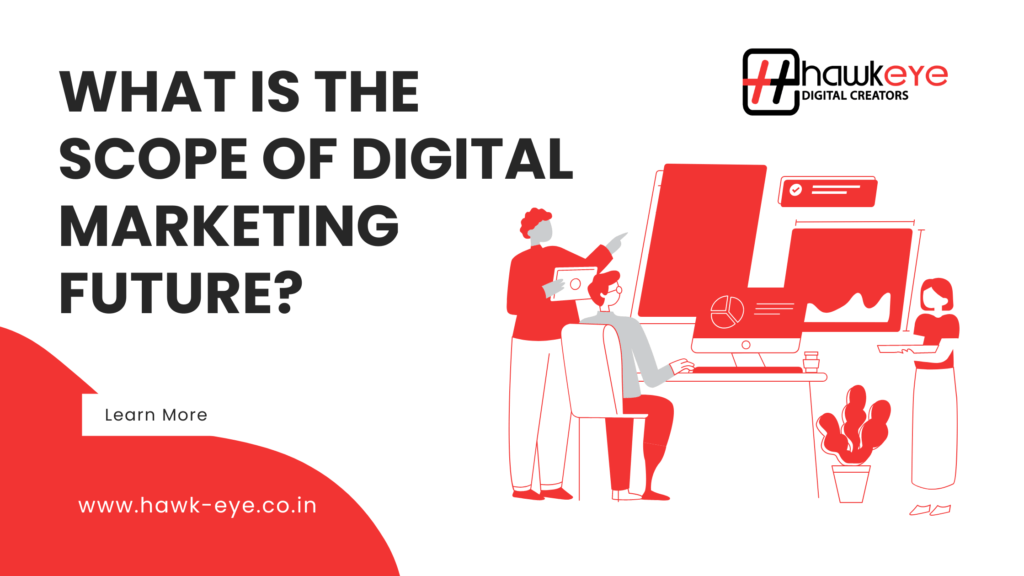Responsive Website Design: Hawkeye Digital Creators
Responsive website design has become an essential aspect of creating effective and user-friendly online experiences. As the variety of devices and screen sizes continues to grow, ensuring that your website adapts smoothly to any environment is crucial for engaging visitors and achieving business goals. This article explores the must-have best practices that will help you master responsive website design and deliver a seamless digital presence.
Understanding Responsive Website Design
At its core, responsive design is a technique that allows web pages to adjust layout, images, and functionalities according to the screen size and orientation of the device accessing them. This means that whether a visitor is using a smartphone, tablet, laptop, or desktop, they will have a consistent and optimized browsing experience.
Why is responsive design so important? Firstly, it greatly improves usability since users don’t need to zoom or scroll awkwardly to read content or interact with elements. Secondly, search engines like Google prioritize mobile-friendly websites, which means responsive sites tend to rank higher in search results. Finally, managing a single website that works across multiple devices reduces development and maintenance costs over time.
Prioritize Flexible Grid Layouts and Breakpoints
One of the foundational best practices is to implement a flexible grid layout using relative units such as percentages rather than fixed pixel values. This approach makes page elements adapt fluidly to different screen widths. CSS frameworks like Bootstrap or Foundation provide pre-built grid systems that can speed up this process.
Alongside grids, identifying the right breakpoints — points where the design shifts to better accommodate a screen size — is vital. Common breakpoints include widths for mobile phones (around 320–480px), tablets (768px), and desktops (1024px and above). However, rather than relying on predefined sizes, analyze your user data and test your design across multiple devices to determine the most effective breakpoints for your audience.
Optimize Images for Speed and Display Quality
Images often make up a significant portion of webpage size, impacting loading speed—a key factor in user satisfaction and SEO. Responsive website design must include techniques to ensure images load quickly without sacrificing quality.
Use modern image formats like WebP that offer better compression. Incorporate CSS properties such as `max-width: 100%` to ensure images shrink appropriately on smaller screens. Employ the `srcset` attribute to deliver different image resolutions based on device capabilities. Additionally, consider lazy loading images—loading them only when they enter the viewport—to improve initial page speed.
Enhance Navigation for Touch and Small Screens
A common challenge in responsive design is crafting navigation menus that are both accessible and intuitive on smaller devices. Traditional desktop navigation bars can be cumbersome on phones and tablets.
Implement hamburger menus or expandable accordions that save space while still providing quick access to all site sections. Ensure that menu items are large enough and spaced properly for easy tapping, reducing user frustration. Consider sticky navigation bars that remain visible on scroll, enhancing usability.
Focus on Typography and Readability
Text plays a crucial role in conveying your message. Responsive site typography should adjust for readability regardless of screen size. Use relative font units such as `em` or `rem` instead of fixed pixels so text scales smoothly.
Line length and spacing are equally important. Aim for 45-75 characters per line to avoid visual fatigue. Adjust line height and letter spacing on smaller devices to maintain legibility. Avoid cramming too much content on mobile screens; use headings, bullet points, and whitespace to create breathable layouts.
Test Thoroughly Across Multiple Devices and Browsers
No responsive design process is complete without rigorous testing. Since many factors influence how your site appears and performs—from browser versions to device types—thorough testing ensures your design functions correctly everywhere.
Leverage responsive testing tools like BrowserStack or LambdaTest to simulate hundreds of devices and browsers. Conduct real-device testing on popular phones and tablets to catch issues automated tools may miss. Test interactions such as touch gestures, forms, and multimedia playback to catch usability problems early.
Keep Performance in Mind
Responsive website design is not only about visual adaptation but also seamless performance. Large images, unnecessary scripts, or bulky CSS frameworks can slow your site down, harming the user experience. Employ techniques like minifying CSS and JavaScript, leveraging browser caching, and limiting third-party plugins to keep your site lean and fast.
Conclusion
Mastering responsive website design requires attention to layout flexibility, optimized media, user-friendly navigation, and performance. By following these must-have best practices, you can create a site that not only looks great on any device but also delivers an outstanding user experience. In today’s mobile-first world, responsive design is no longer optional—it’s the foundation for online success.